Understanding keywords in Listadum
Last updated onWhat are the color associated with each keyword?
Each keyword is associated a color based on where it falls in the demand vs. competition quadrant:
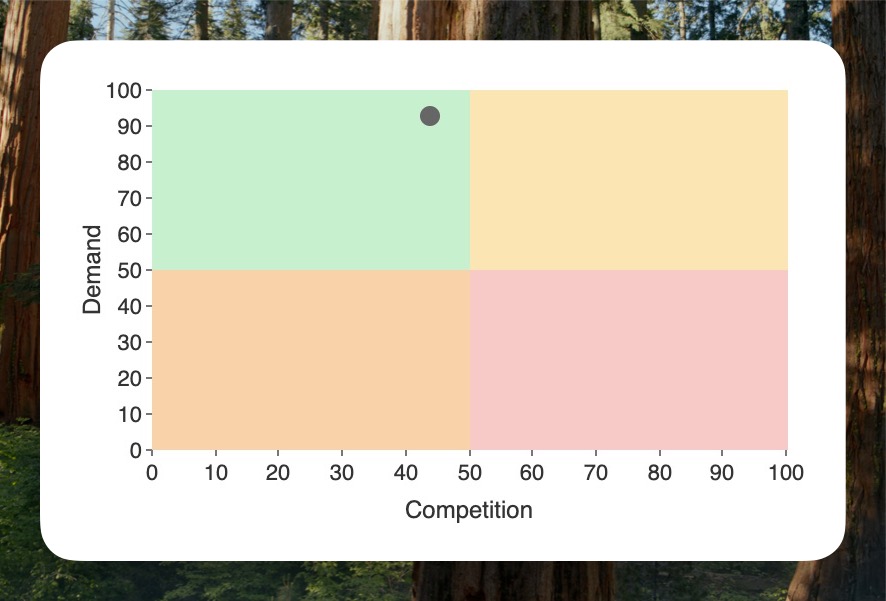
Green = high demand / low competition
Yellow = high demand / high competition
Orange = low demand / low competition
Red = low demand / high competition
Read more: Finding high demand / low competition tags for your Etsy listings
What do the letter and number mean?
When looking at multiple tags simultenaously, Listadum sometimes displays the compact view of the grid. Each tag comes with:
- a color
- a letter from A to H
- a digit from 1 to 8
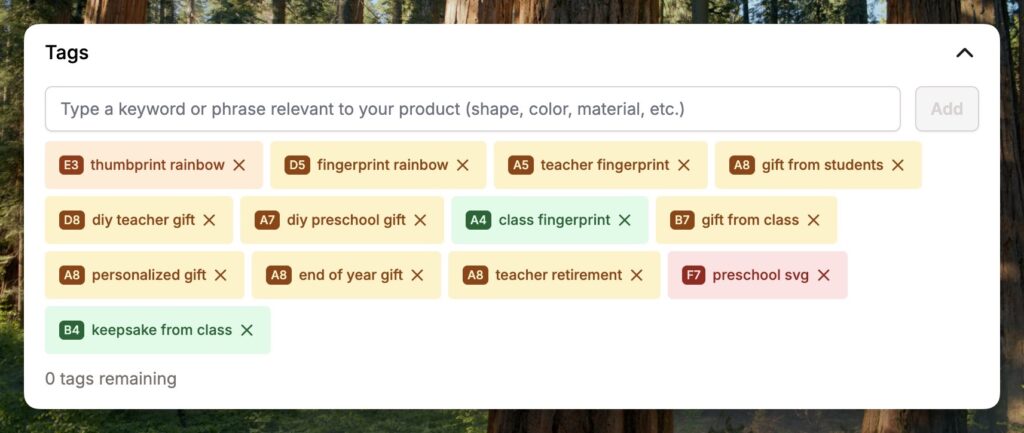
This notation is a representation of where the tag will fall on the grid. A1 being the top left corner and H8 being the bottom right corner of the quadrants.
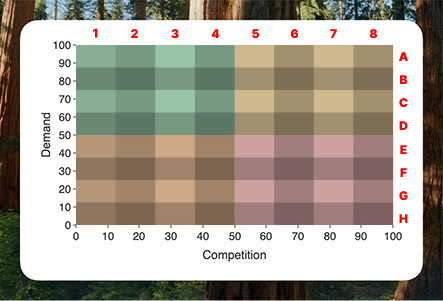
This way at a glance and without having to open the quadrants for each tag, you can know where it would fall relative to other tags.
Frequently Asked Questions
What proportion of green/yellow/orange/red tags should I follow?
There is no set proportion.
In fact, knowing where a keyword falls on the quadrants is only useful to determine if your product has chances to sell based on the primary keywords.
Read more about how to select tags in this blog post.
What’s the best way to select my keywords?
Your keywords should follow a simple framework: answer the following questions:
- “what is it?”
- “who is it for?”
- “when is it for?”:
- “where is it for?”:
- “how was it made?” :
Find as many unique words from answering these questions. Filter out the words that nobody would ever search for. Then while avoiding repeating words, create key phrases composed of the words you believe are the most likely to be typed in search.