Inviting team members to manage your Etsy shop on Listadum
Last updated onInviting a new member
When connected as the Owner or Admin of a store, you can open the Settings, then Team from your dashboard.
Click on the “Add user” button to invite somebody to manage your store with you.
You’ll have to enter:
- a valid email address:
- a role: choose between Admin and Member; the main difference is that admin can invite other team members, and can manage the subscription to Listadum Pro
- select permissions:
- the ability to see financial data can be enabled or disabled, when disabled, the team member will not be able to see sales, revenue of your listings, or the profit tracking in the Cha-ching! tab
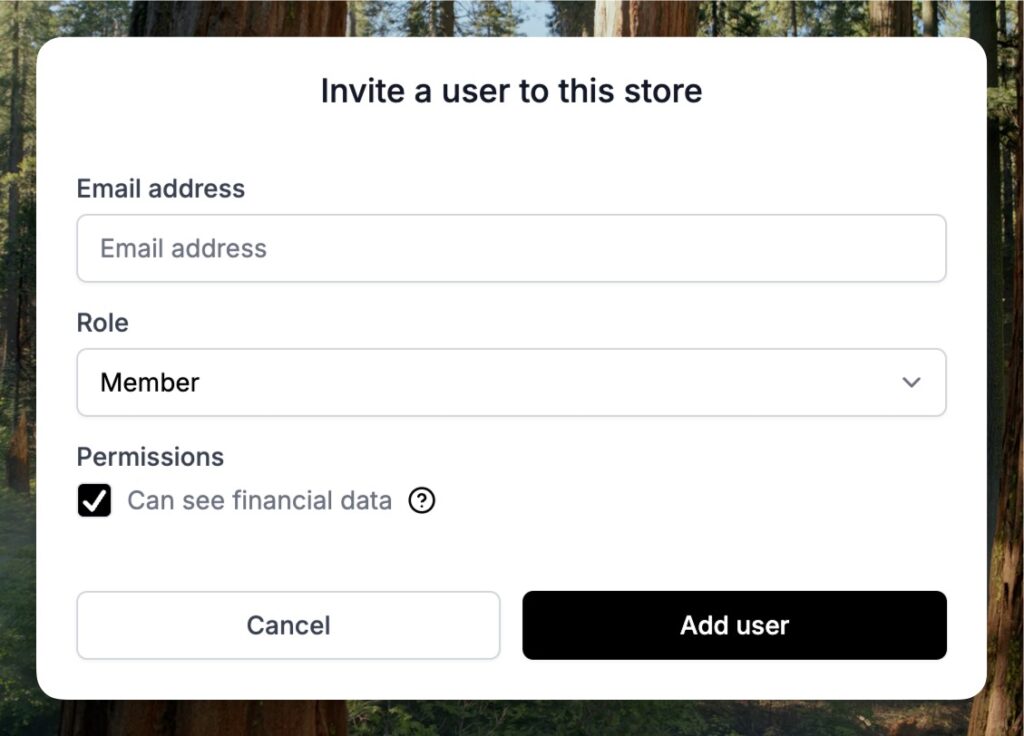
Note: if the person you’re inviting is already on Listadum, they will be added to the shop automatically, otherwise they will receive an invite to join the team by email.
Joining a team
New team members will receive an invitation to join the team by email.
The invitation contains a link that must be clicked leading to the sign up page of Listadum.
Note: it is not require to use the same email used for the invitation, the email will be populated in the sign up form but you can change it when creating the account.
After creating an account, your new team members will immediately be able to collaborate on your Etsy shop with you.
Managing members
Team members with the Owner or Admin role can manage the team.
Common actions include:
- changing the permissions of your team members (eg: promoting a member to become an admin, allowing a member to see financial data, etc.)
- remove a member from the team: the member will immediately lose access to the Etsy shop
Managing invitations
When they are pending invitations, you can see the list of invitations and have the ability to edit the role, permission, or cancel the invitation.
If you decide to cancel the invitation, the link in the invitation will become invalid and the person will not be able to join the team, even if they create an account on Listadum.
Limitations
When inviting a new member to your Listadum team, you give them access to your Etsy shop but there are limitations compared to having full access to your shop on Etsy.com:
- it is not possible to converse/chat with customers from Listadum
- it is not possible to manage Ads from Listadum
- it is not possible to manage discounts and sales from Listadum
- for most account, it is not possible to obtain the email or address of the customer that placed an order from Listadum
Most of these limitations come from the fact that Etsy does not provide a way to 3rd party apps like Listadum to perform this actions.
Frequently Asked Questions
Who is the Team feature for?
Teams can be used by all Etsy sellers who want to invite somebody to manage their shop, without having to share their Etsy password. It could be your partner, employee, or a Virtual Assistant hired to help you manage the shop.
Will I need to share my Etsy password with my team members?
You won’t! At least for everything that can be done in Listadum. If you need your team members to perform actions that can not be done directly from Listadum (eg: managing discount sales or ads), you may still have to share your password, but bear in mind that this is unsafe and NOT recommended!
Is my Etsy shop safe?
Your Etsy shop is safer this way as you do not have to share you Etsy password with your team members. This means only one person connects to the shop on Etsy.com which won’t flag it as suspicious. Additionally it makes it less at risk of being suspended if one of your team member accesses the shop using an IP address associated with another suspended shop, a possible issue when working with Virtual Assistants.